Introduction
The education sector has undergone a tremendous shift during forced remote education during the pandemic. Teachers have learned to adopt technology as an essential role in evolving students’ learning. Communication channels and messaging apps have emerged to meet the needs of educators and their students, and one such platform is Discord. Initially developed as a social platform for gamers, Discord has become an essential tool for teachers looking for a more engaging and efficient communication method with their students. In this post, we will discuss the many features of Discord and how they can be leveraged in the classroom
Discord in the Classroom
Students at my university have already started utilizing various technologies, including Discord, for every course. However, concerns have arisen regarding the potential misuse of these platforms for academic dishonesty, such as coordinating cheating, seeking unauthorized help on assignments, and sharing exam questions. Despite these concerns, it is important to acknowledge the positive aspects of Discord as a tool for facilitating class discussions.
Compared to traditional email, Discord offers greater flexibility in communication. Email is typically one-directional and personal, which may limit its effectiveness in specific scenarios. For instance, if a student wishes to address the entire class or a teacher would like to avoid repeatedly answering the same questions from multiple students, Discord provides a more efficient platform. Additionally, using email as the primary mode of communication can inadvertently perpetuate biases, as teachers may unconsciously form prejudiced views based on students’ language use, which may be influenced by their cultural backgrounds rather than intentional rudeness (Danielewicz-Betz, 2013). Discord allows for anonymous communication, as students can choose nicknames instead of real names.
While the concerns regarding academic integrity on Discord should not be dismissed, it is important to recognize the potential benefits of utilizing such platforms for class discussions. By adopting a proactive approach and establishing clear guidelines and expectations for students, educators can harness the benefits of Discord while mitigating the risks associated with academic dishonesty. Educators should explore strategies to create a collaborative and inclusive digital environment that encourages meaningful interactions and knowledge sharing among students.
Discord Basic Features
Privacy, moderation, and safety are among Discord’s best features. Teachers can set up rules for behaviour, and the platform allows for monitoring and removing inappropriate content. Establishing community norms and guidelines helps create a safe and productive space for learning where students can comfortably share their thoughts and ideas. Many studies have shown that students’ perceptions of learning, satisfaction, student-to-student interactions, student-to-instructor interactions, and grades improve in a remote and anonymous learning environment (Sher, 2009; Mogus et al., 2012; Gray & DiLoreto, 2016).
Additionally, Discord offers an organized messaging system that allows for different channels for various courses, assignments, and discussions. Teachers can create individual channels for different activities or assignments, minimizing confusion and making it easier for students to find and access what they need. The platform also enables students to directly message each other for quick clarifications or reach out to their teachers, thereby improving student-teacher communication.
Discord’s voice and video call features make it easy for students and teachers to collaborate remotely. The screen-sharing feature is convenient during virtual classrooms (sharing screen) or group projects, and the voice chat promotes an engaging and active learning experience. Teachers can use the platform to host study groups, where students can engage in group discussions while working on assignments.
Furthermore, Discord’s customizable interface allows for creative expression, which can stimulate student engagement and participation. Teachers can customize emojis for positive feedback, and students can personalize their profiles according to their interests and personalities. Discord also allows teachers to integrate external web tools, such as Google Docs, links, and intranets, making it easier for students to access external resources.
The Basic Setup of a Classroom Server
To get started, you need to create a server on Discord. This server will serve as the central place to store channels and information. When setting up the server, choosing an appropriate structure is essential. An organized server structure will make it easier for students to navigate through the channels.
Channels in Discord are where discussions are grouped. They allow students to find specific information about a course activity or engage in conversations about a particular subject. I recommend creating a different channel for each assessment, discussion group, or activity in your classroom. For instance, you can have channels like “Assignment 1 Discussion,” “Assignment 2 Discussion,” “Tutorials,” “Group Project Meetup,” and “Office Hour.” It may also be helpful to set up a “General” channel where students can chat and get to know each other.
Roles in Discord group the users within your server. Roles can be used for dedicated communication with specific groups of people, such as teaching assistants in your classroom. Students can send direct messages to each other and those with predefined roles. For instance, a student can ask for clarification on an assignment by tagging the teaching assistants specifically. You can also assign limitations to created roles on the server. For example, you can create a “student-leader” role that has access to create new channels but does not have the ability to ban a specific member.
The Discord support site provides a useful template that sets up channels and roles and enables security features for a typical classroom. This template can be an excellent starting point for beginners on Discord.
Discord Extensibility
Discord bots can greatly enhance the classroom setup for more advanced users by automating administrative tasks, facilitating real-time interaction between students and teachers, providing customized instruction and feedback, and simplifying assignment delivery. They offer an excellent way to maintain engagement, collaboration, and interactive learning, while also keeping students engaged and attentive. Incorporating bots is a prime example of how technology can assist educators in delivering lessons effectively and achieving better student outcomes. Integrating Discord bots is one of the most effective methods for significantly improving the quality of teaching.
Discord bots are capable of efficiently handling various administrative tasks. They can facilitate polling, schedule events and moderate chat rooms. Bots can also help maintain organized and spam-free chat rooms and send students reminders about important dates. By utilizing bots, instructors can free up more time to focus on classroom activities. To invite a Discord bot to your server, use bot hosting sites like top.gg. Once invited, the bot will be installed on your classroom server. The following video demonstrates a basic setup of a classroom and the workflow for integrating Discord bots:
Tips for Encouraging Students to be Active Participants Online
Students are more likely to actively participate in online classes if the platform is safe, user-friendly, and easy to navigate. As a teacher, it’s essential to ensure that students have access to tutorials, guidelines, and support resources to help them navigate the platform easily. Encourage students to ask questions and be prepared to respond to their concerns. Additionally, assigning role colours can provide incentives for students who complete specific tasks. For example, you can create a role called “level-2-XP” and assign it a red colour on the server. This visual recognition can motivate students to engage more frequently.
Providing feedback is crucial in maintaining student engagement and fostering improvement on the platform. Regularly offer constructive feedback to students, highlighting their strengths and areas for improvement. It’s important to provide feedback positively and privately to avoid discouraging students from participating. This approach allows students to take ownership of their learning and motivates them to persist.
Engaging students by asking open-ended questions, facilitating discussions, and creating breakout rooms for group brainstorming is also important. Initiating discussions on topics beyond the scope of the class can help students feel a sense of safety and encourage their participation. Here are some examples of questions I have used in online discussion forums with great success:
- Is social media more harmful or beneficial to society?
- Who would win in a hypothetical fight (if they could ever meet), Batman or Spiderman?
- Is it better to be an only child or have siblings? Why?
- What is the best video game you’ve ever played?
- What’s the best software ever written?
Digital Citizenship Warnings and Recommendations
While Discord offers many valuable features for teachers, it is important to prioritize rules for proper digital citizenship. Due to uncertainties regarding data storage, academic assessments should not be conducted on Discord. Additionally, personal conversations about grades should not be discussed. It is essential to treat Discord as a public sandbox where you interact with your students and remain accessible at all times. Furthermore, it is crucial to comply with student privacy laws specific to your institution or country and refrain from exceeding those regulations.
One of the main concerns associated with Discord is the potential for distractions. The platform provides various features, such as chat rooms, voice channels, and direct messaging, which can easily divert students’ focus away from educational activities. Anonymity among users raises privacy and safety concerns, as interactions with unknown individuals can occur on Discord. As an educator, you must establish clear guidelines and expectations regarding appropriate behaviour and usage to address these risks. Posting the rules and regulations in the server’s description, promoting responsible digital citizenship, teaching students about respectful communication, and discouraging the posting of disinformation or rumours are necessary steps. Creating private and moderated channels, educating students about online safety in the classroom, and regularly monitoring the platform are additional measures to ensure a positive and secure learning environment.
References
Danielewicz-Betz, A. (2013). (Mis)Use of Email in Student-Faculty Interaction: Implications for University Instruction in Germany, Saudi Arabia, and Japan. JALT CALL Journal, 9(1), 23–57. https://eric.ed.gov/?id=EJ1107960
Sher, A. (2009). Assessing the relationship of student-instructor and student-student interaction to student learning and satisfaction in Web-based Online Learning Environment. Journal of Interactive Online Learning Www.ncolr.org/Jiol, 8(2). https://citeseerx.ist.psu.edu/document?repid=rep1&type=pdf&doi=7810cfba73c549ffc94437375b9e6e8f84336af5
Mogus, A. M., Djurdjevic, I., & Suvak, N. (2012). The impact of student activity in a virtual learning environment on their final mark. Active Learning in Higher Education, 13(3), 177–189. https://doi.org/10.1177/1469787412452985
Gray, J. A., & DiLoreto, M. (2016). The Effects of Student Engagement, Student Satisfaction, and Perceived Learning in Online Learning Environments. International Journal of Educational Leadership Preparation, 11(1). https://eric.ed.gov/?id=EJ1103654
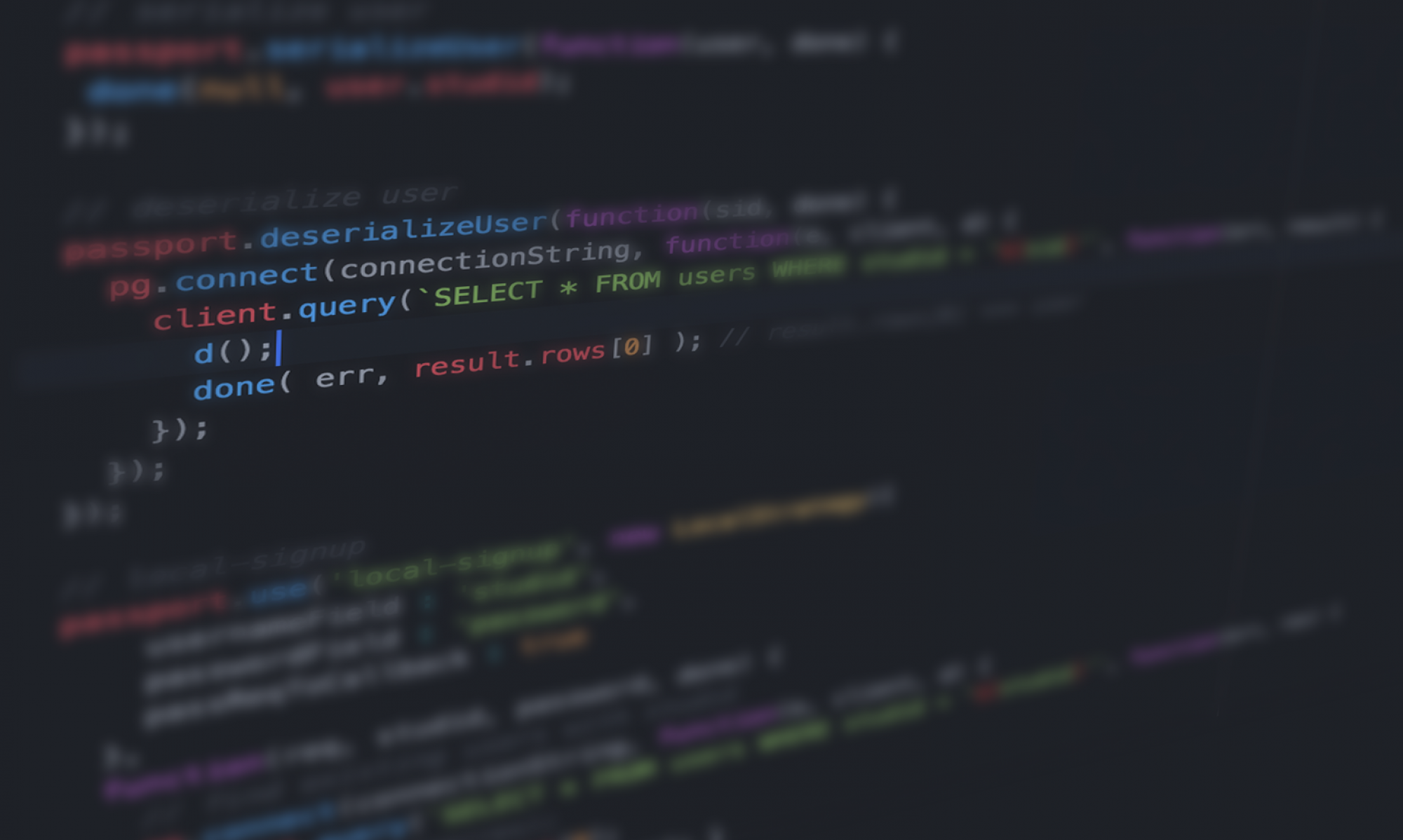
Bobby, I really like that you gave clear examples of how Discord is able to provide services that other chat or forums don’t right now (namely bots). I also appreciate the clear guide to using this as a class tool with regards to setup, privacy, and clear expectations. Thanks!
Great post Bobby. Bots usually make me feel very uneasy, but you did a great job of explaining the value and cautions – and I really liked how you incorporated dialogue opportunities with students, especially as it relates to social media. Great post!
I learned a lot about the discord and its features that could benefit the educators. I like how it is anonymous and can be set up to meet teaching plan without being biased.
Great post, Bobby! I like how you explained Discord is a great tool for communication and engagement in the classroom, with features like privacy, moderation, and security. It provides practical advice on setting up a classroom server, creating channels, and assigning roles. It also emphasizes digital citizenship and the need to set clear guidelines and expectations.