Introduction to Minecraft
Minecraft is currently one of the most popular games of 2023, boasting over 140 million monthly active users, according to searchlogistics.com. Despite this popularity, many players overlook that Minecraft offers an engaging and immersive environment for learning terminal commands, programming basics, computational thinking, and even artificial intelligence. ISTE standard 4.3a for coaches indicates that a successful coach should “Establish trusting and respectful coaching relationships that encourage educators to explore new instructional strategies.” So, in this blog post, I will delve into the educational benefits of Minecraft and explore the differences between the Java and Education editions.
While Minecraft is often regarded as merely a game, educators have recognized its potential as a valuable learning tool. At its core, Minecraft is built upon programming concepts. Players use blocks made of various materials to construct anything they can imagine, from simple houses to complex machines that require advanced knowledge of electronics, chemistry, and physics. This encourages computational thinking, creativity, and problem-solving as students work to bring their visions to life.
Concerning programming, Minecraft helps teach fundamental coding concepts, including commands, functions, variables, loops, and conditionals. Students can employ block-based coding or full-fledged programming languages such as Python and JavaScript to automate actions within the game. This hands-on approach to learning captivates students more effectively than traditional coding lessons, as Minecraft provides them with an imaginative space to immediately apply their newfound skills. Creating Minecraft modifications (mods) teaches students how to extend existing programs, a critical programming skill.
Minecraft Versions
Several versions of Minecraft are available for players to choose from, including Minecraft: Java Edition, Minecraft: Bedrock Edition, Minecraft: Education Edition, and Minecraft: Pocket Edition. However, for the specific purpose of our educational analysis, we will concentrate solely on the Java and Education editions. These two versions offer unique features and opportunities for learning that make them particularly relevant in an educational context.
Minecraft: Java Edition

The Java Edition is the original version of Minecraft developed in 2009 by Mojang Studios for Windows, macOS, and Linux, and maintains its popularity among long-time Minecraft players.
The Java Edition offers distinct advantages when teaching advanced computer science concepts due to its “mod-ability” and access to the source code of the game environment. The semi-open-source nature of the Java Edition allows for limitless customization through mods and plugins. Writing mods can illustrate a wide range of advanced programming concepts, including event handling, parallel programming, algorithms, data structures, debugging, and software design patterns. Developing mods not only imparts practical software development skills but also encourages students to show their creativity.
The Minecraft community has produced numerous mods that cater to various lesson plans. For instance, ComputerCraft introduces programmable turtle robots, while RedstonePlus enhances the game with advanced circuitry. The diversity of available mods supports a wide range of educational objectives, not only in CS but other disciplines.
Minecraft: Education/Bedrock Edition

Minecraft: Bedrock Edition was initially released in August 2011 and is particularly advantageous for classrooms with various devices. Bedrock Edition supports mobile devices such as iPads and Android tablets, which many schools already incorporate into their teaching environments. This enables students to start their Minecraft lessons on a classroom desktop computer during the day and seamlessly continue playing on their smartphones or game consoles at home.
However, Bedrock Edition offers less mod support and limited access to code customization. Minecraft Education Edition is a version of Bedrock specifically tailored for classroom use. According to Microsoft, it “typically runs about one full version behind the current Minecraft Bedrock production version” (FAQ: Game Features, 2023).
Advantages of Minecraft Education in the Classroom
One of the most significant advantages of Minecraft Education in a computer science course is its block-based CodeBuilder / MakeCode editor, similar to Scratch or Snap. This editor allows students to drag and drop commands to perform actions in the game. Younger students can learn coding logic and structure by creating houses, gardens, and machines using these visual blocks before transitioning to text-based programming languages like Python or JavaScript.
Another advantage of Education Edition is the teachers’ ability to implement special restrictions, such as limiting chat or preventing students from destroying blocks. These classroom controls create a safe environment for student exploration. Teachers can also switch to spectator mode to observe students and provide feedback; they also have the capability to build worlds and restrict access as needed. Here is a quick start guide for reference.
The Education Edition library offers hundreds of pre-made interactive worlds and lesson plans aligned with computer science curriculum standards (source: https://education.minecraft.net/en-us/resources/computer-science-subject-kit). Teachers can find lesson plans tailored to any grade level, making it much easier for educators to get started with Minecraft compared to building worlds from scratch.
According to research by Bile (2022), their study found that children aged 8 to 10 in a Minecraft education setting were able to solve abstract and complex scientific problems without prior prompting or theoretical knowledge. The game format also helped students retain knowledge better. Vostinar & Dobrota (2022) similarly found that in a primary school class, even though the majority of students had not programmed before in block or Python, they found the lesson enjoyable and easy. Furthermore, according to Nika Klimová et al. (2021), girls in grades 5-10 typically outperform boys in Minecraft education coding challenges, suggesting it may be a valuable tool for increasing diversity in computer science.
Disadvantages of Minecraft
As Vostinar & Dobrota (2022, p. 652) pointed out, there are significant disadvantages to using Minecraft in education. One such drawback is that Minecraft is not free and requires an additional cost per student, which, as mentioned in my previous post, raises ethical concerns about the practice of making students pay for educational software. Another disadvantage is that Minecraft may only appeal to a certain type of student, particularly those with a more creative inclination, potentially excluding students who do not have an affinity for the game.
Furthermore, teachers must become proficient in the game’s mechanics and capabilities to integrate it into the classroom effectively. Given the abundance of “cheats” in Minecraft, more experienced players may find trivial command-line solutions to problems if the teacher is unaware of their existence. Finally, as highlighted by Vostinar & Dobrota (2022), it’s essential to impose adequate constraints on the virtual world, especially when students collaborate, to prevent them from destroying the world with TNT blocks and other mining tools.
References:
Vostinar, P., & Dobrota, R. (2022). Minecraft as a Tool for Teaching Online Programming. 2022 45th Jubilee International Convention on Information, Communication and Electronic Technology (MIPRO). https://doi.org/10.23919/mipro55190.2022.9803384
Bile, A. (2022). Development of intellectual and scientific abilities through game-programming in Minecraft. Education and Information Technologies, 1–16. https://doi.org/10.1007/s10639-022-10894-z
Nika Klimová, Jakub Sajben, & Lovászová, G. (2021). Online Game-Based Learning through Minecraft: Education Edition Programming Contest. https://doi.org/10.1109/educon46332.2021.9453953
FAQ: Game Features. (2023, September 15). Minecraft Education. https://educommunity.minecraft.net/hc/en-us/articles/360047117692-FAQ-Game-Features
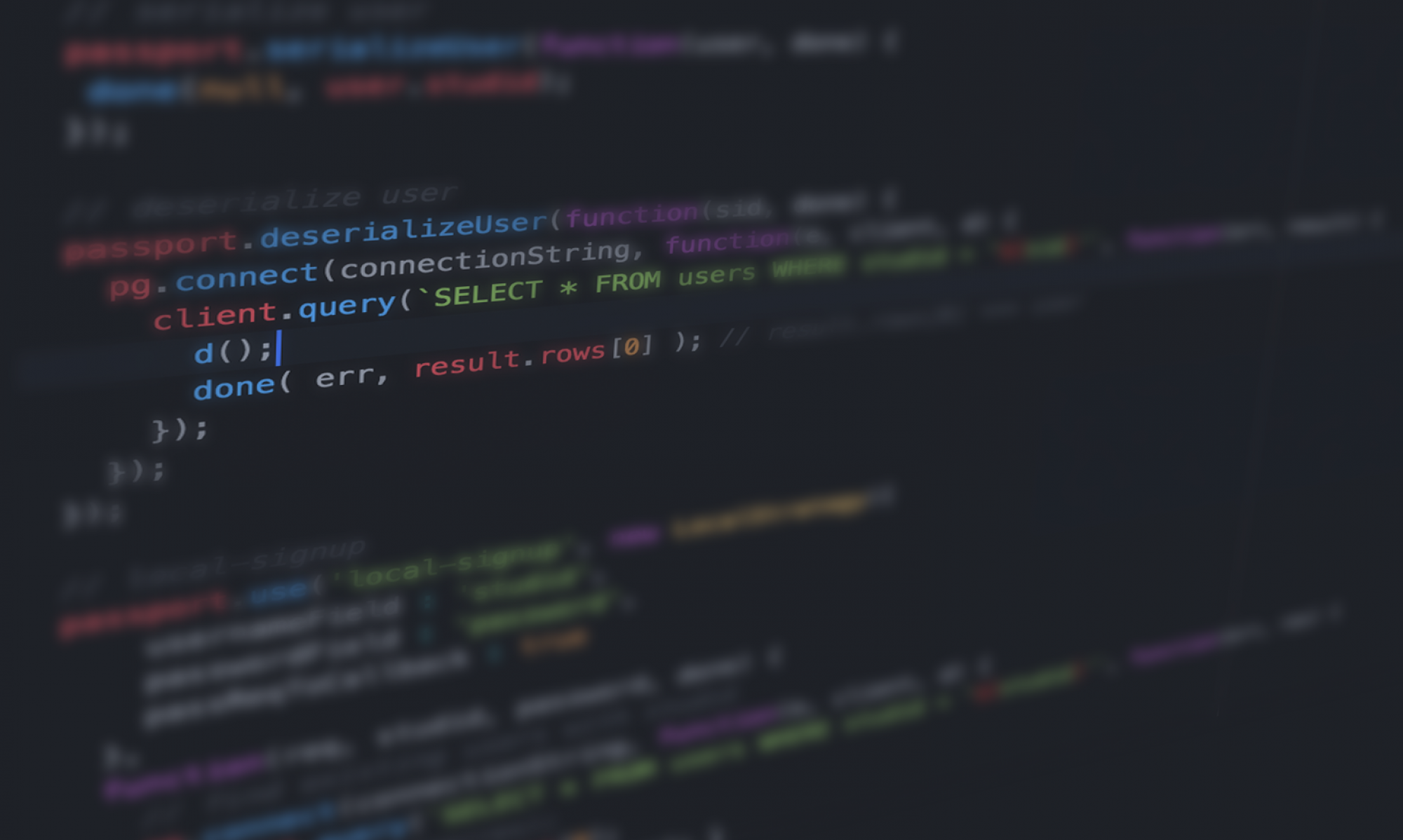
Great post Bobby. I appreciate your comparison between both versions of Minecraft. I’ve often considered switching to Minecraft in my coding classroom.