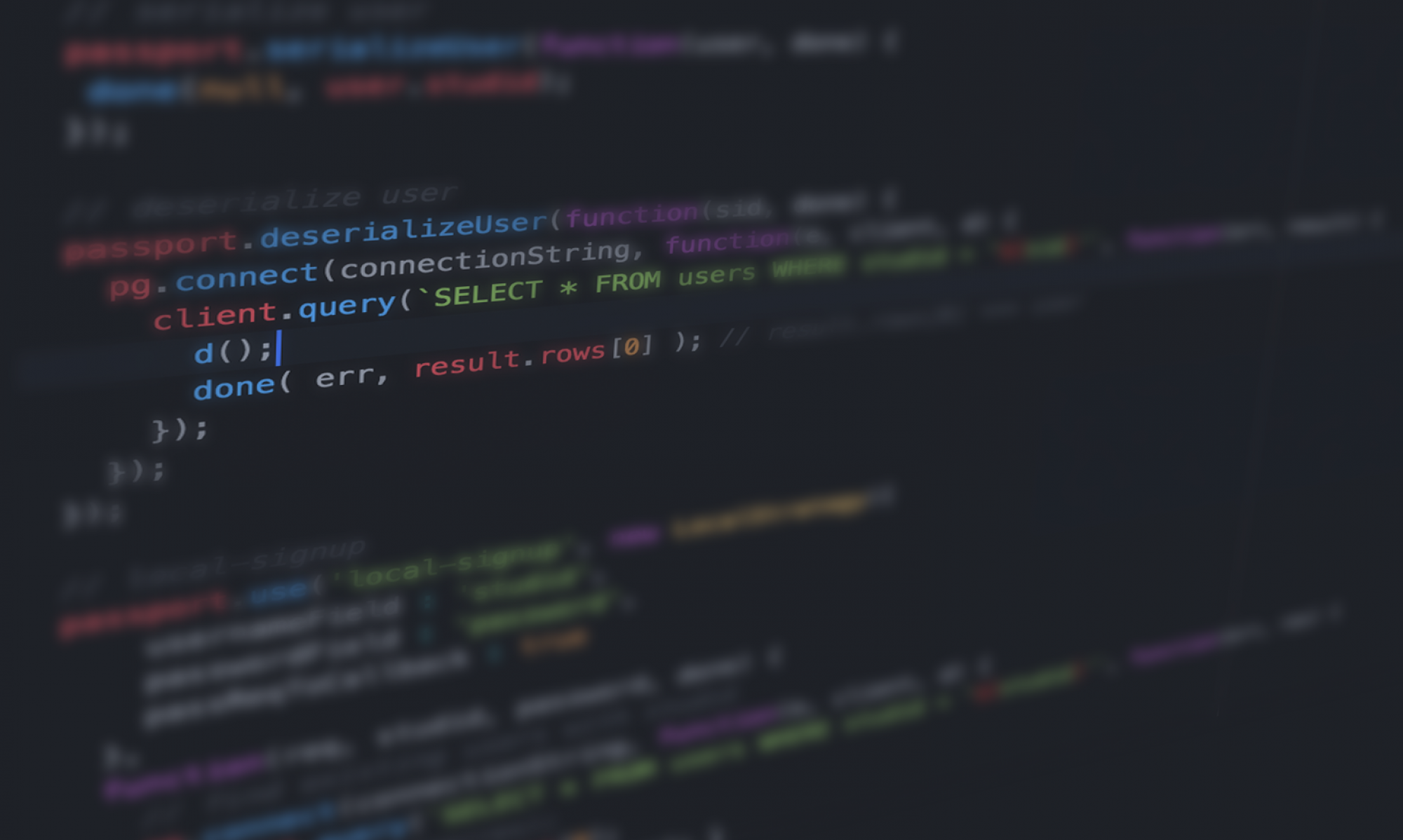Introduction
Programming education is on the cusp of a major transformation with the emergence of large language models (LLMs) like ChatGPT. These AI systems have demonstrated impressive capabilities in generating, explaining, and summarizing code, leading to proposals for their integration into coding courses. Aligning with ISTE Standard 4.1e for coaches, which urges the “connection of leaders, educators, and various experts to maximize technology’s potential for learning,” this post examines how ChatGPT and similar tools can be effectively integrated into introductory programming classes. It covers the benefits of AI tutors, insights from educators on their use, and current best practices and trends for deployment in the classroom.
The Current State of AI in Computer Science Education
The current integration of AI in computer science education is showing promising results. ChatGPT excels in providing personalized and patient explanations of programming concepts, offering code examples and solutions tailored to students’ individual needs. Its interactive conversational interface encourages students to engage in a dialogue, solidifying their understanding through active participation and feedback. Students can present coding issues in simple terms and receive a comprehensive, step-by-step explanation from ChatGPT, clarifying fundamental principles throughout the process.
Such dynamic assistance clarifies misunderstandings more effectively than static textbooks or videos. ChatGPT’s round-the-clock availability as an AI tutor offers crucial support, bridging gaps when human instructors are unavailable. According to research by Kazemitabaar et al. (2023), using LLMs like ChatGPT can bolster students’ abilities to design algorithms and write code, reducing the stress often accompanying these tasks. The study also noted increased enthusiasm for learning programming among many students after exposure to LLM-based instruction.
Pros of Incorporating ChatGPT into the Classroom
The rapid advancement of AI systems such as ChatGPT offers many opportunities and poses some challenges in computing education. ChatGPT’s conversational interface and its capability to provide personalized content make it an exceptional asset for adaptive learning in AI-assisted teaching. Biswas (2023) identifies multiple applications for LLMs in educational settings, including their role in creating practice problems and code examples that enhance teaching. Furthermore, ChatGPT can anticipate and provide relevant code snippets tailored to the programming task and user preferences, accelerating development processes. It can also fill in gaps in code by analyzing the existing framework and project parameters. Additionally, LLM-facilitated platforms help with explanations, documentation, and resource location for troubleshooting and diagnosing issues from error messages, streamlining debugging and reducing the time spent on minor yet frustrating problems.
Cons of Incorporating ChatGPT in Education
Despite the advantages of ChatGPT, there is concern that its proficiency in solving basic programming tasks may lead to student overreliance on its code generation, potentially diminishing actual learning, as evidenced by Finnie-Ansley et al. (2022) and Kazemitabaar et al. (2023). Finnie-Ansley’s research indicates that, while LLMs can perform at a high level (scoring in the top quartile on CS1 exams), they are not without significant error rates. Moreover, the benefits attributed to ChatGPT, such as code completion, syntax correction, and debugging assistance, overlap with features already available in modern Integrated Development Environments (IDEs).
Concerns extend to ChatGPT facilitating ‘AI-assisted cheating,’ which threatens academic integrity and assessment validity (Finnie-Ansley et al., 2022). To counteract this, researchers suggest crafting more innovative, conceptual assignments beyond simple coding tasks (Finnie-Ansley et al., 2022; Kazemitabaar et al., 2023). Educators in computing must adopt careful strategies for integrating ChatGPT, using it as a scaffolded instructional tool rather than a crutch for solving exam problems, to maintain a focus on in-depth learning.
Instructors’ Perspectives and Experiences
In a study conducted in 2023, Lau and Guo interviewed 20 introductory programming instructors from nine countries regarding their adaptation strategies for LLMs like ChatGPT and GitHub Copilot. In the near term, most instructors intend to limit the use of LLMs to curb cheating on assignments, which they view as a potential detriment to learning. Their strategies range from emphasizing in-person examinations to scrutinizing code submissions for patterns indicative of LLM use and outright prohibiting certain tools. Some, however, are keen to explore the capabilities of ChatGPT, proposing its cautious application, such as demonstrating its limitations to students by having them assess its output against test cases.
In contemplating the future, these educators showed greater willingness to integrate LLMs as teaching tools, recognizing their congruence with real-world job skills, their potential to enhance accessibility, and their use in facilitating more innovative forms of coursework. For example, they discussed transitioning from having students write original code to evaluating and improving upon code produced by LLMs—a few envisioned LLMs functioning as custom-tailored teaching aids for individual learners.
Pedagogical Strategies and Opportunities for Future Research
Designing problems that demand a deep understanding of concepts rather than the execution of routine coding tasks, which LLMs easily handle, is a vital pedagogical shift proposed by Finnie-Ansley et al. (2022) and Kazemitabaar et al. (2023). Utilizing ChatGPT as an interactive educational tool to complement teaching—instead of as a mere solution provider—may strike an optimal balance between its advantages and potential drawbacks. Given the pace at which AI technology is being adopted in education, there’s a pressing need for further empirical research to identify the most effective ways to integrate these tools and assess their impact on student learning.
References
Biswas, S. (2023). Role of ChatGPT in Computer Programming. Mesopotamian Journal of Computer Science, 8–16. https://doi.org/10.58496/mjcsc/2023/002
Kazemitabaar, M., Chow, J., Carl, M., Ericson, B. J., Weintrop, D., & Grossman, T. (2023). Studying the effect of AI Code Generators on Supporting Novice Learners in Introductory Programming. https://doi.org/10.1145/3544548.3580919
Finnie-Ansley, J., Denny, P., Becker, B. A., Luxton-Reilly, A., & Prather, J. (2022). The Robots Are Coming: Exploring the Implications of OpenAI Codex on Introductory Programming. Australasian Computing Education Conference. https://doi.org/10.1145/3511861.3511863
Lau, S., & Guo, P. (2023, August). From” Ban it till we understand it” to” Resistance is futile”: How university programming instructors plan to adapt as more students use AI code generation and explanation tools such as ChatGPT and GitHub Copilot. In Proceedings of the 2023 ACM Conference on International Computing Education Research-Volume 1 (pp. 106-121). https://doi.org/10.1145/3568813.3600138