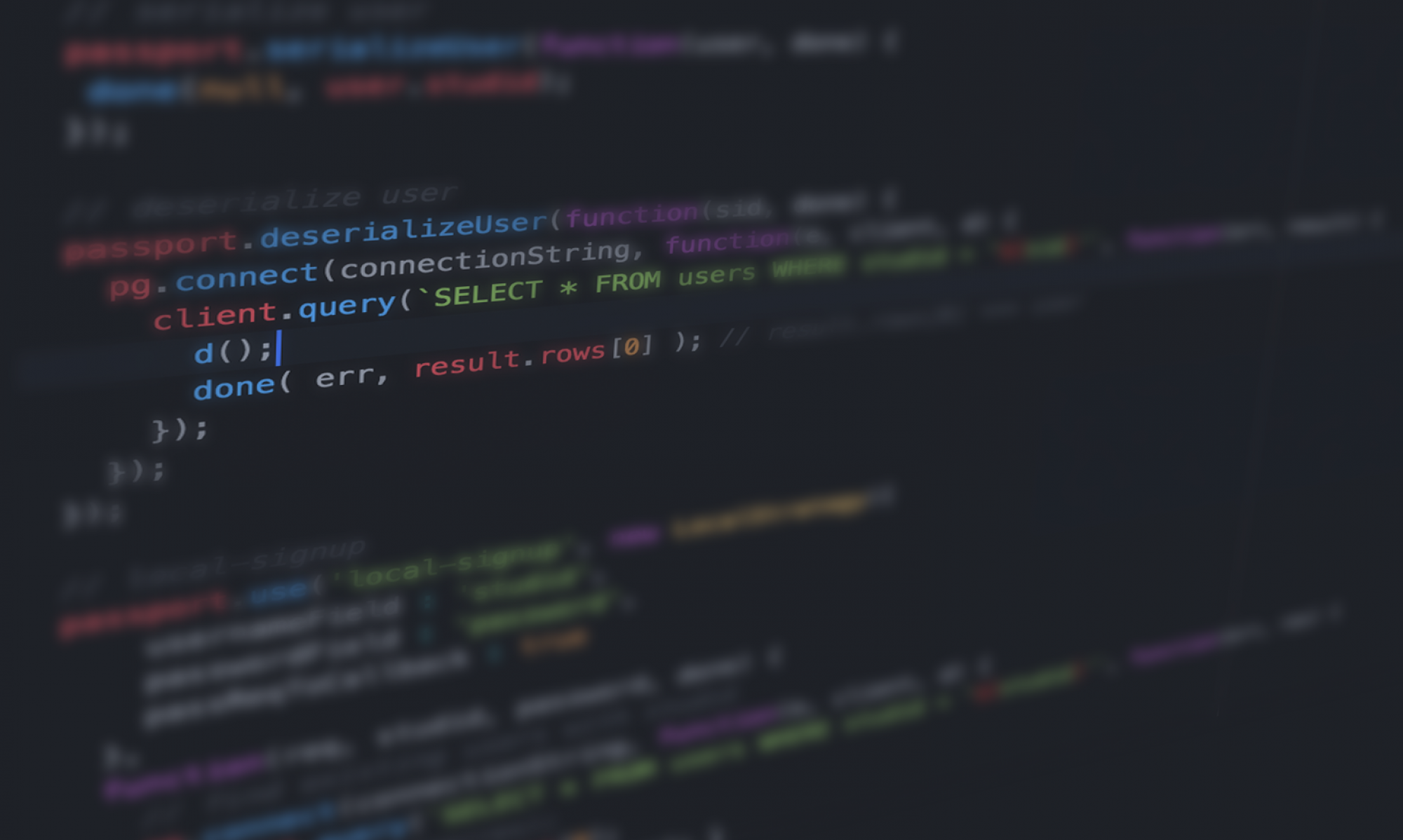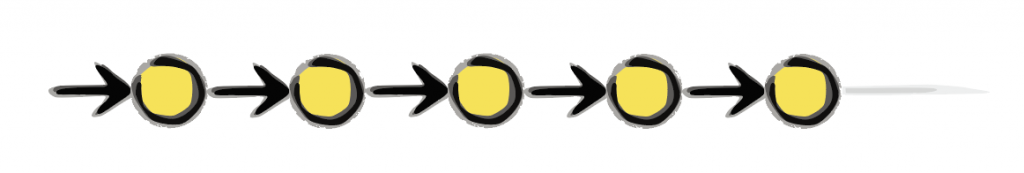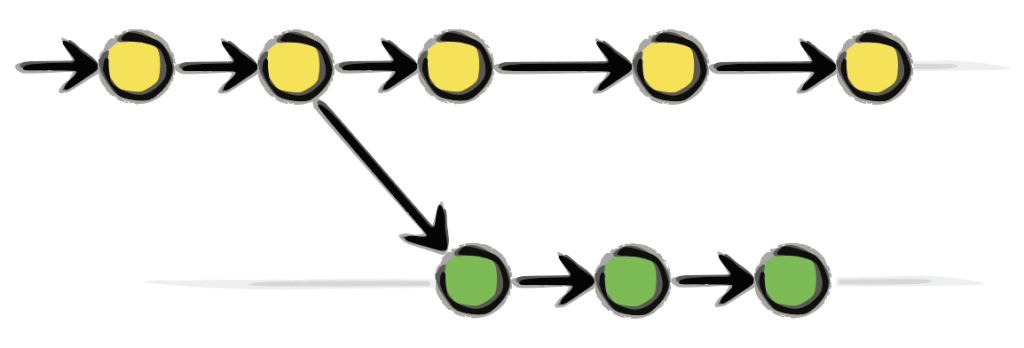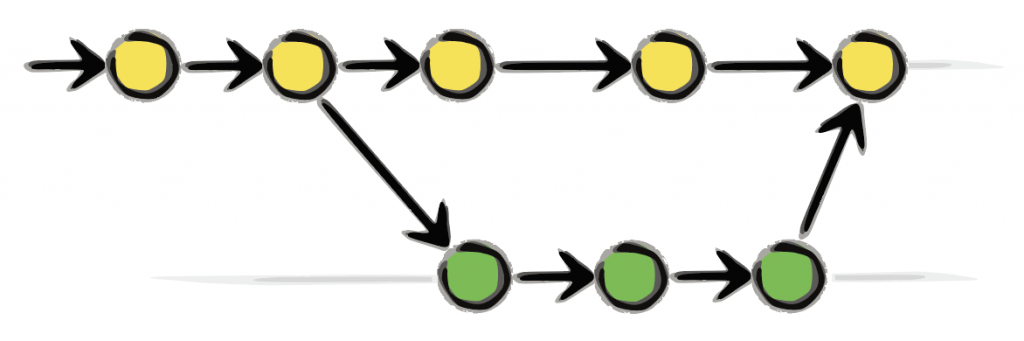Introduction
Culturally responsive computing (CRC) is an approach to designing technology education programs and tools that responds to the cultural contexts of learners and represents an intersection between computer science, education, and sociocultural understanding. It has roots in the extensive and well-studied area of culturally responsive teaching (CRT), which argues that empowering diverse students requires building on the cultural assets they bring to the classroom. CRC translates fundamental principles of CRT to computer science education and ensures that the cultural experiences of learners, particularly those from underrepresented groups, are valued and used to enhance their learning experience. In this blog post, I will uncover some examples of research that has established the critical role CRC plays in promoting inclusion, diversity, and equity in the computer science classroom.
History of CRC
Foundational concepts for CRC were established between the early and mid-1990s. Henderson (1996) argued that instructional design models for teaching technology must consider diverse learners’ cultural orientations. Henderson proposed the Multiple Cultural Model for instructional design, which sheds light on the various dimensions that influence how diverse cultural groups interact with multimedia learning environments. For instance, some cultures might lean towards cooperative learning, while others favour competition.
In 1999, McLoughlin outlined features necessary for culturally appropriate online learning for Indigenous Australian students, emphasizing participatory tasks and problem-based dialogue. Subsequently, Lee (2003) presented a framework designed to ensure that computing tools and environments respond effectively to the prior knowledge, perspectives, and motivations of minority learners. This framework was shown through software that facilitated literacy development among African American students, thereby demonstrating the effectiveness of this approach.
Limitations of the CRC Framework
Drawing on their programs, Scott, Sheridan, and Clark (2014) implemented their unique CRC programs, critiquing the limitations of traditional asset-based approaches and advocating for direct cultural responsiveness. Their arguments highlighted the following points:
- All youth possess the capability for digital innovation, thereby challenging deficit perspectives.
- Learning environments should promote transformational uses of technology.
- Paying attention to intersectional identities can foster innovation in computing.
- Students should utilize technology to reflect on their complex identities.
- Success should be defined by creating for community benefit rather than merely acquiring skills.
They provided examples such as critiquing biased media representations and encouraging students to create media that affirmed their identities. The implications of their arguments include the need to revise methods and measures, conduct intersectional research, and promote collaboration between computer experts and communities. CRC can potentially address digital equity through innovation, especially when implementations consider students’ multifaceted identities.
Culturally Responsive Computing Tools
Reflecting on these limitations, Morales-Chicas et al. (2019) conducted a comprehensive study on the tools and strategies employed in K-12 computing education for CRC. They identified the following emergent themes:
The first was sociopolitical consciousness-raising, which pertains to lessons that address real-world issues and promote activism. For example, COMPUGIRLS is a CRC program for adolescent girls of colour from underserved communities. Drawing on principles of culturally responsive teaching, including asset building, connectedness, and reflection, the program equips girls with the technological skills needed to research and address community issues. Participants reported increased confidence, the development of identities as technology innovators, and a feeling of empowerment from creating projects that address social justice issues.
Another theme is incorporating heritage culture through artifacts, like designs and symbols. Examples include programs encouraging student-created media to challenge stereotypes and software that builds on cultural practices, such as hair braiding patterns (Eglash & Bennett, 2009). This builds community connections, which involve community members sharing cultural knowledge and motivating students to engage actively.
Vernacular culture employs local cultural practices that are relevant to students. An example is the American Distributed Multiple Learning Styles Systems (AADMLSS), a programming tool designed to engage African American students using math and characters representing their vernacular culture. Studies have shown a surge in youth engagement due to the high cultural relevance of this approach.
Lastly, the theme of lived experiences connects to students’ identities and real-world contexts. For instance, Scott & White (2013) argued that CRC should consider students’ lived experiences and encourage self-representation, evidenced by a youth exercise in COMPUGIRLS on identifying gender biases in avatar creation. Also, by introducing personalized elements into a course, students can analyze this aspect of the computing experience critically, further enabling the customization of computing projects.
Conclusions
Studies have scrutinized the implications of the developments in CRC. For assessment, this necessitates a move beyond narrow measures such as grades or test scores to capture complex identity outcomes (Scott & White, 2013). From a methodological perspective, it requires attention to intersectionality, considering how factors such as race, gender, and class shape technology experiences (Scott, Sheridan & Clark, 2014), more research is required to understand its effects on diverse populations and domains. In practice, CRC should adopt a multi-disciplinary stance, adopting collaboration between communities, social scientists, and computer scientists (Eglash et al., 2013).
Therefore, we call on computer science educators, tech companies, and community organizations to take the following actions:
- Allow greater curriculum flexibility for CS instructors to adapt courses to their students’ cultures and identities, to discover the intersects for each student.
- Develop alternative metrics focused on identity development, community impact, and equitable outcomes to complement skills-based measures.
- Increase engagement of families and communities as partners in developing computing programs.
- To exchange knowledge, Foster collaboration (through incentives) between tech companies, social scientists, and CS educators.
References
McLoughlin, C. (1999). Culturally responsive technology use: developing an on‐line community of learners. British Journal of Educational Technology, 30(3), 231–243. https://doi.org/10.1111/1467-8535.00112
Lee, C. D. (2003). Toward A Framework for Culturally Responsive Design in Multimedia Computer Environments: Cultural Modeling as a Case. Mind, Culture, and Activity, 10(1), 42–61. https://doi.org/10.1207/s15327884mca1001_05
Henderson, L. (1996). Instructional design of interactive multimedia: A cultural critique. Educational Technology Research and Development, 44(4), 85–104. https://doi.org/10.1007/bf02299823
Morales-Chicas, J., Castillo, M., Bernal, I., Ramos, P., & Guzman, B. (2019). Computing with Relevance and Purpose: A Review of Culturally Relevant Education in Computing. International Journal of Multicultural Education, 21(1), 125. https://doi.org/10.18251/ijme.v21i1.1745
Eglash, R., & Bennett, A. (2009). Teaching with Hidden Capital: Agency in Children’s Computational Explorations of Cornrow Hairstyles. Children, Youth and Environments, 19(1), 58–73. https://doi.org/10.1353/cye.2009.0024
Scott, K. A., & White, M. A. (2013). COMPUGIRLS’ Standpoint. Urban Education, 48(5), 657–681. https://doi.org/10.1177/0042085913491219
Scott, K. A., Sheridan, K. M., & Clark, K. (2014). Culturally responsive computing: a theory revisited. Learning, Media and Technology, 40(4), 412–436. https://doi.org/10.1080/17439884.2014.924966