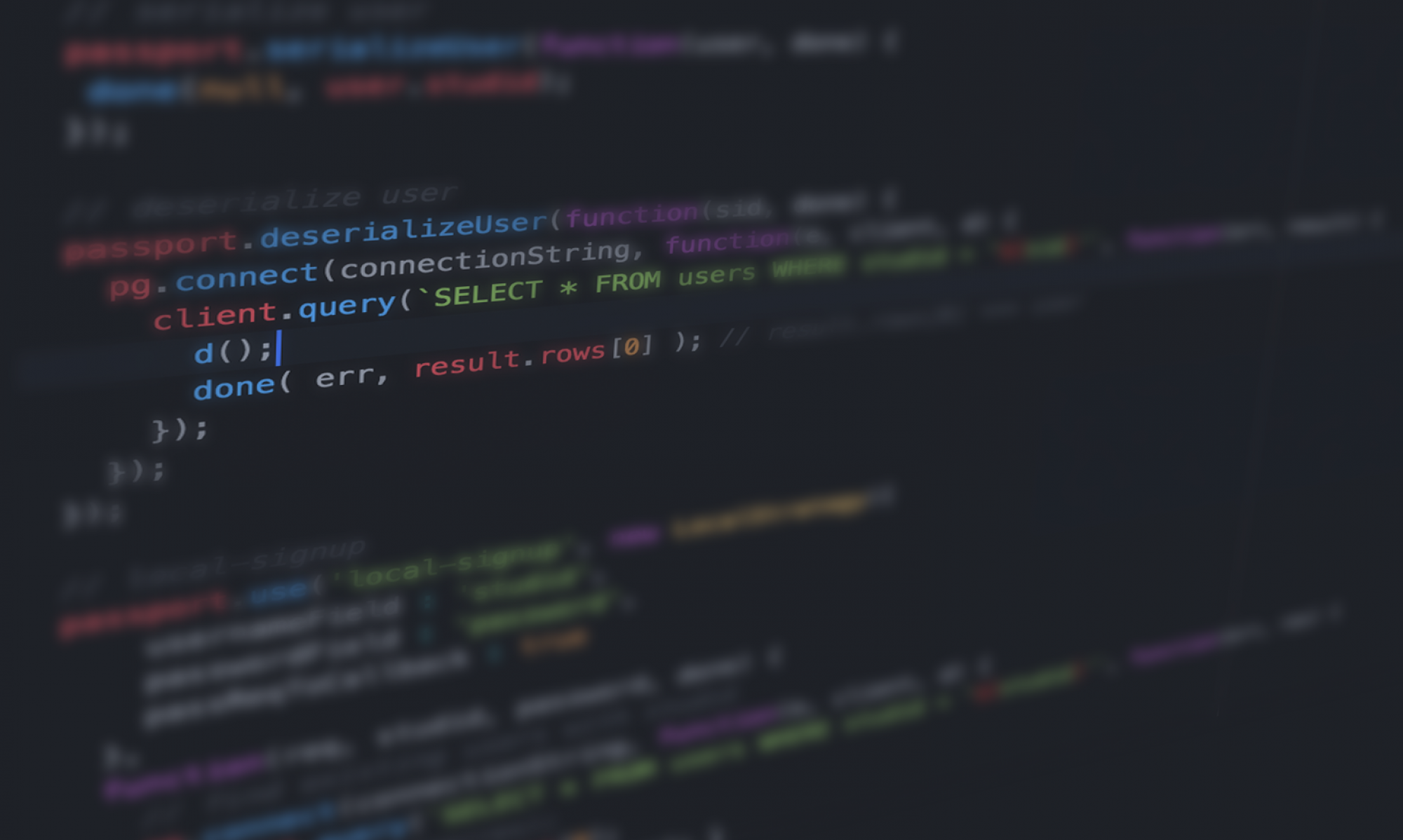Introduction
Integrating innovative tools to enhance learning is essential in the dynamic landscape of computer science education. This term, I embarked on a collaborative journey to weave Minecraft Education into a Programming 11/12 course. Our objective was to enliven the curriculum by presenting programming concepts in a more engaging and interactive manner. This reflection delves into our experiences, with a particular focus on the concept of functions.
Lesson Overview
Our lesson was carefully prepared to guide students through the fundamentals of functions in programming via the Minecraft Education platform. This approach aimed to convert abstract concepts into concrete, relatable experiences, thus making learning both enjoyable and impactful.
The session began with a simple introduction to functions in Minecraft Education using MakeCode, drawing parallels with real-life scenarios to demystify these concepts. The goal was to underscore the significance of reusing code efficiently. For instance, we showcased a function that could construct various parts of a structure, such as walls, roofs, and fences. This hands-on demonstration helped students visualize the workings of functions, deepening their comprehension.
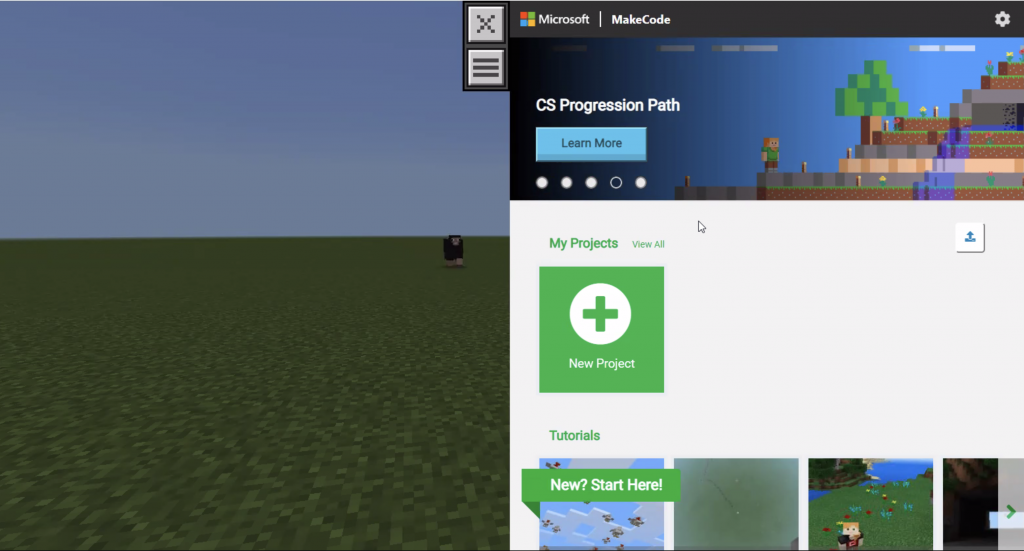
Subsequently, we organized the students into small teams for a series of Minecraft challenges. Each group applied their newfound knowledge to construct farm elements using coded functions. Encouraging students to build barns, animal enclosures, and residential structures, this immersive experience was crucial in reinforcing the lessons imparted and empowering students to explore coding within the game environment. While the MakeCode IDE is freely available online at https://minecraft.makecode.com/, it is important to note that witnessing the code’s execution within Minecraft Education itself requires a paid subscription for each student (which we lacked for this iteration).
Following the building activities, groups presented their projects, explained their code, and engaged in Q&A sessions. This exercise culminated in the creation of a complete farm ecosystem (with a small amount of manual intervention), facilitating peer learning and evaluating their understanding of the lesson.


The lesson wrapped up with a debriefing segment, which focused the role of functions in streamlining complex coding tasks. We also distributed surveys to gauge the students’ experiences with the lesson.
Reflections and Learnings
Reflecting on the teaching process, I’ve recognized the crucial need for thorough preparation ahead of each class. Although the lesson itself was effective, there are areas where we could have utilized our time more judiciously.
Time Management:
Our planning meetings often veered towards administrative topics, detracting from the core lesson content. This experience has ingrained in me the importance of arriving at meetings well-prepared and with preliminary research completed, to maximize our collaborative efforts.
Technical Challenges:
Establishing a connection to the same Minecraft world across various platforms, such as PC and Mac, presented significant hurdles. This impacted our preparations and underscored the necessity for preemptive compatibility checks for future sessions. The tightly controlled environment of Minecraft Education by Microsoft impeded remote learning, suggesting that Minecraft Education is best suited to in-lab settings. Remote functionality was unreliable, as indicated by non-descriptive connection error messages like “timed out,” and support from Microsoft was less than helpful. The trial version of the software, supposedly available to schools with Microsoft logins, also failed to work, potentially necessitating IT intervention.
Student Engagement:
The lesson garnered positive feedback and high engagement levels, with the practical application of programming concepts within a familiar gaming environment being a key factor in its success. Nonetheless, some students noted that the inability to run the code hindered the debugging process. Ensuring every student has access to the necessary software and hardware will be a priority for future lessons.
The Power of Interactive Learning:
A major insight from this endeavour is the profound impact of interactive learning tools such as Minecraft in teaching intricate subjects like programming. Students were more engaged and assimilated the concept of functions more thoroughly compared to conventional teaching methods.
Conclusion
Incorporating Minecraft into our programming curriculum has been enlightening for students and educators. It has accentuated the significance of preparation, flexibility, and the assurance of technical compatibility to facilitate a seamless learning experience. The positive student feedback and evident boost in engagement and comprehension underscore our conviction in the power of interactive learning tools. As we progress, we are determined to refine our methods, confront the technical obstacles, and seek inventive strategies to render education more captivating and effective.