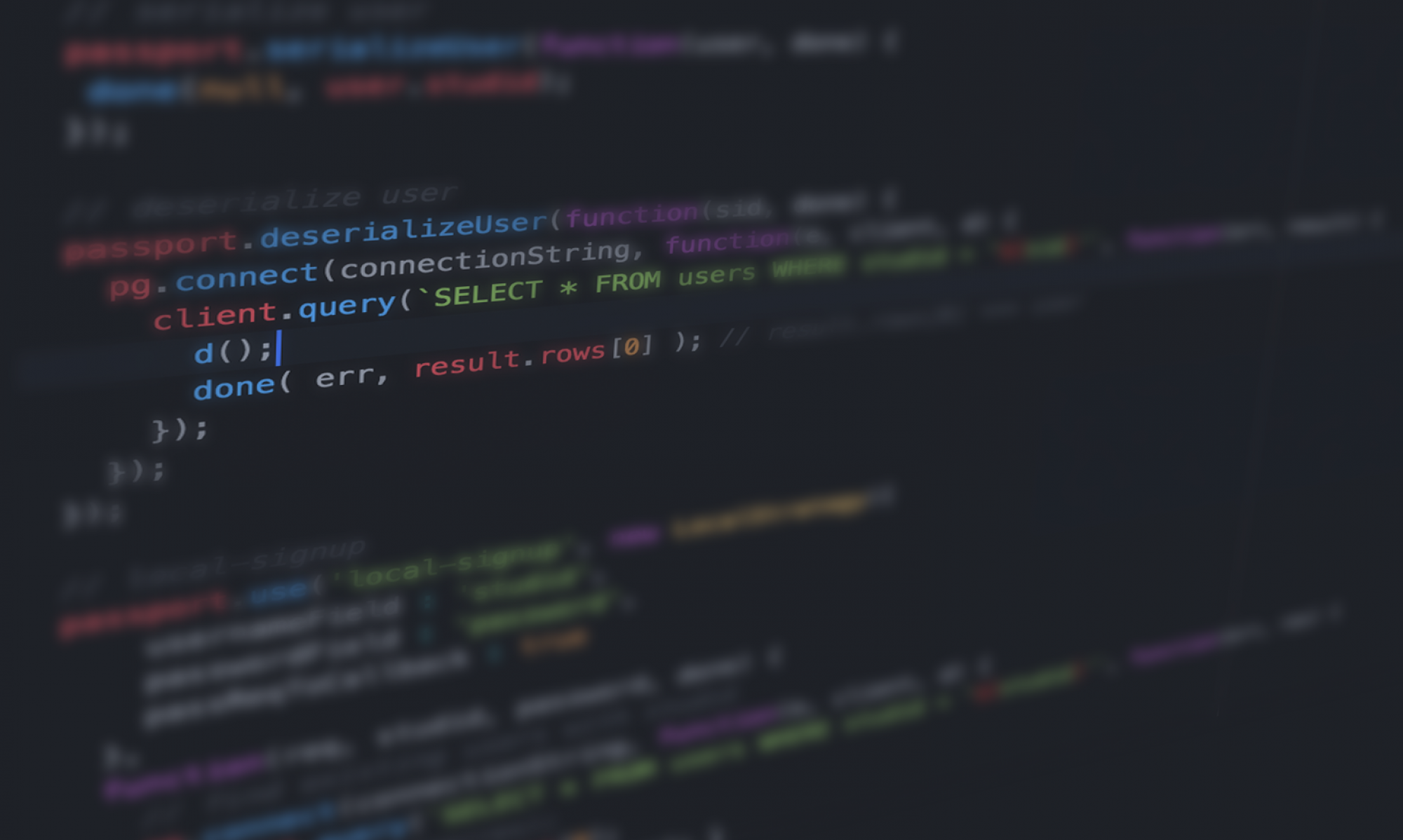Introduction
The practice of pair programming is a software development methodology that involves two programmers working jointly on one workstation to accomplish a shared objective. The two programmers involved in the pairing exercise work together to solve a single problem, with one functioning as the driver whose primary task is to write the code, while the other acts as the observer responsible for proposing potential improvements to the code and thinking strategically about the big picture.
The driver and observer’s roles are often rotated at predetermined intervals to keep the pairing exercise productive and engaging. This periodic rotation of roles is intended to prevent one of the programmers from becoming overly exhausted or unfocused during the task. The benefits of pair programming are to generate well-designed and standardized code while improving productivity, knowledge-sharing, and collaboration among team members. It also facilitates rapid problem-solving and reduces the probability of code errors. Moreover, it allows team members to learn from each other, share expertise and knowledge, and develop better communication skills.
The pandemic forced many software developers to transition to remote work, resulting in the need for technological advancements to facilitate remote software engineering workflows. One such innovation was an extension known as “Live Share,” which was developed specifically for remote pair programming. The following video shows the workflow of the “Live Share” extension. It also highlights several main features:
Applying LiveShare to Teaching
Since the process and workflows are very similar, I aim to delve into the effectiveness of utilizing this extension for connecting with students on a one-on-one basis as well as collaborating with colleagues on teaching materials. It is worth noting that these use cases are not the primary focus of the extension. Nevertheless, I am interested in exploring the potential benefits of using the “Live Share” extension in the following scenarios:
Scenario 1: Collaborating with Colleagues
A computer science coach is tasked with helping her computer science teachers create materials for their classes. In order to accomplish this, she uses the “Live Share” extension to work remotely with a teacher to develop and refine class materials in real time. Using this strategy, teachers and coaches can more effectively foresee problems and ensure students have the support they need to succeed.
One of the key benefits of using “Live Share” in this context is the ability to work together on specific problems that students may encounter during class. For example, if there is a coding assignment that many students are struggling with, the teacher and coach can collaborate in real-time to find possible solutions and prepare debugging strategies for anticipated student problems. This can be incredibly valuable, as it allows the teacher to work through issues quickly and efficiently, ensuring that students are able to keep up with the pace of the class.
Scenario 2:
A group of five students in a class are working on a programming assignment, and the teacher monitors their progress remotely while giving live feedback. The teacher uses “Live Share” and connects to her each of her student’s IDEs remotely. During the live session, the teacher can monitor the progress of each of her students while giving feedback using the chat functionality. She is also able to help students debug by writing hints into their code whenever they’re stuck. Furthermore, she is able to insert breakpoints for her students remotely to help them with the debugging process.
By examining the potential advantages and limitations of utilizing the “Live Share” extension in these scenarios, we can gain a deeper understanding of its potential as a tool for enhancing remote teaching and learning in the field of computer science. The following video shows a high-level workflow of a teacher connecting remotely with a student as an observer and engaging in a short lesson:
General analysis:
During my two-hour experience with “live share,” I was pleasantly surprised by the tool’s exceptional features that aides in code reviews and debugging. The tool allows multiple programmers to work simultaneously on the same codebase, which proved to be immensely helpful, particularly when dealing with intricate problems. It streamlines the process, making it more efficient and allowing for effective team collaboration. Whether you are working on a problem concurrently with a team member, seeking feedback on your code, or looking for debugging help, this tool will certainly prove to be beneficial.
One standout feature that I came across was the capacity to share a command-line terminal. This feature, among other things, enables remote users to access the local database of the driver, which is extremely useful for troubleshooting issues that may arise during pair programming or mob programming. The real-time collaboration aspect of this feature allowed multiple developers to work together on a data model simultaneously.
Limitations and Final Thoughts
It’s worth mentioning that the extension “live share” was initially created for pair programming. As a result, some of the difficulties I have experienced when using it for teaching may be due to the fact that it was not designed for this specific use case. However, some limitations are still worth discussing when using the app for teaching purposes.
The lack of an integrated voice connection feature can be a challenge. While users can rely on external tools like Zoom, having a built-in audio feature for real-time problem-solving during code reviews or debugging would be more convenient. Although many users have requested that this feature be returned on the extension’s website, there are currently no plans.
Secondly, the observer’s IDE cannot access the driver’s debugger. While this limitation makes sense from a pair programming perspective, it poses a challenge when using the app as a teaching tool since debugging is an important part of teaching new programmers an environment or language.
Finally, setting up the extension requires technical knowledge, which can be difficult for students who lack technical proficiency. It is challenging to differentiate between a local and a production server, particularly when teaching languages or frameworks that involve local servers. Therefore, the app is best suited for teaching relatively simple languages like Python to semi-technical students rather than beginners.